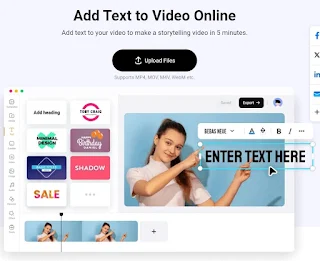Create stunning videos effortlessly with FlexClip, a user-friendly web-based video editor. Packed with AI tools, templates, and royalty-free media for all skill levels. FlexClip makes video editing straightforward and enjoyable. Skip complex installations – just start creating. Its powerful tools and user-friendly interface help anyone achieve professional-looking results, regardless of experience level.
About FlexClip
FlexClip online video editor is more than just an editor or a video maker; it's a complete creative toolkit designed for simplicity. Forget steep learning curves. Easily cut, trim, add music, or insert text directly on your timeline. You'll be making videos in minutes. Whether crafting YouTube content, business ads, or how-to guides, FlexClip provides the tools to bring your vision to life effortlessly.Power Meets Simplicity
FlexClip AI video maker/creator strikes the perfect balance: professional capability with an approachable feel. There are no confusing buttons or jargon. Just upload your video, drag and drop clips, and create polished videos – or experiment freely. No prior expertise needed! Inspired by a "keep it simple and stunning" philosophy, FlexClip offers a rich library of stock clips, music, templates, webcam recording, and natural-sounding AI voices. It’s like having a mini editing studio right in your browser.Why Choose FlexClip?
- Instant Start: No assembly required. Open it and begin editing immediately.
- Accessible Anywhere: Works seamlessly online via any modern browser (Chrome, Edge, Firefox, etc.), even on public Wi-Fi. A Chrome extension is also available.
- Lightweight: Runs smoothly on most computers; no high-end specs needed.
- Transparent Pricing: Both free and premium versions offer full access to all features – no hidden tools. Premium unlocks advanced templates and capabilities.
- Reliable & Fast: Experience smooth exports without crashes. Previews load instantly.
- Intuitive Editing: Cut with a click, drag to rearrange. Start with stylish templates or a blank canvas. Auto-save to the cloud keeps your work safe.
- Advanced Features: Includes lifelike text-to-speech, simultaneous screen/camera recording (ideal for tutorials), and a modern media library.
FlexClip Pricing
Start with the free version for essential editing and solid quality exports. Affordable premium plans unlock advanced templates and features.Compatibility
FlexClip is primarily web-based, working flawlessly in browsers on Windows, macOS, and Linux. A stable internet connection and a reasonably capable device are all you need – while the tools does the rest.Pros
- Professional-quality features for high-resolution output (supports 4K).
- Seamless sharing to platforms like Instagram, YouTube, Vimeo, and Screencast.
- Helpful guides and tutorials included.
- Complete creative control over effects and customization.
- More budget-friendly than many competitors.
Cons
- Limited preset library in the free version (premium upgrade needed for full access).
- Some AI features could be further enhanced.
- No Mobile App: Currently lacks dedicated Android/iOS apps or mobile browser support (see note below).
Mobile Application Opportunity
FlexClip currently does not offer mobile apps or editing via mobile browsers. With over 7.2 billion smartphone users globally, adding mobile access would significantly expand FlexClip's reach, allowing users to edit conveniently on the go. This is a key recommendation for future development.Tailored for Creators
Ideal for content creators, FlexClip helps produce engaging tutorials and how-to videos with customizable templates, robust editing tools, and an extensive royalty-free music library.Comprehensive Feature Set
Beyond core editing, FlexClip offers a wide array of tools:- Video Tools: Compressor, Converter, Trimmer, Merger, Frame, Reverse, Effects, Collage, Speed Curve, Chroma Key, Freeze Frame.
- Audio Tools: Editor, Cutter, Converter, Joiner, Music to Video, Ringtone Maker.
- Text Tools: Add Text/Subtitles to Video/GIF, Text Animations, Video/Audio to Text.
- Creation Tools: Slideshow Maker, Meme Generator, GIF Maker, Transparent Image Maker, Photo Frame, YouTube Thumbnail Maker.
- Recording: Screen Recorder.